When I started tinkering with Breeze my intentions were good the. The reality, at the moment, I was just too tired, way too tired.
So after getting it all installed and having had an initial look around I registered a user account.... 💤 💤 💤
Unfortunately, I never saved my password to my password manager, as I discovered when I came back to the project the next day with fresher eyes.
I knew Breeze came with password reset features, but they were not set up to email me a password. xActually I never expected it to and assumed I would need just clear my database and create another account.
Fortunately, tools exist that can help out in scenarios just like this.
My mentor suggested Mail Trap. I'd heard him talking about it before but didn't really understand its capabilities or how why it was a useful part of testing an email workflow.
After creating a MailTrap account, I configured it to work with Larvel+9.
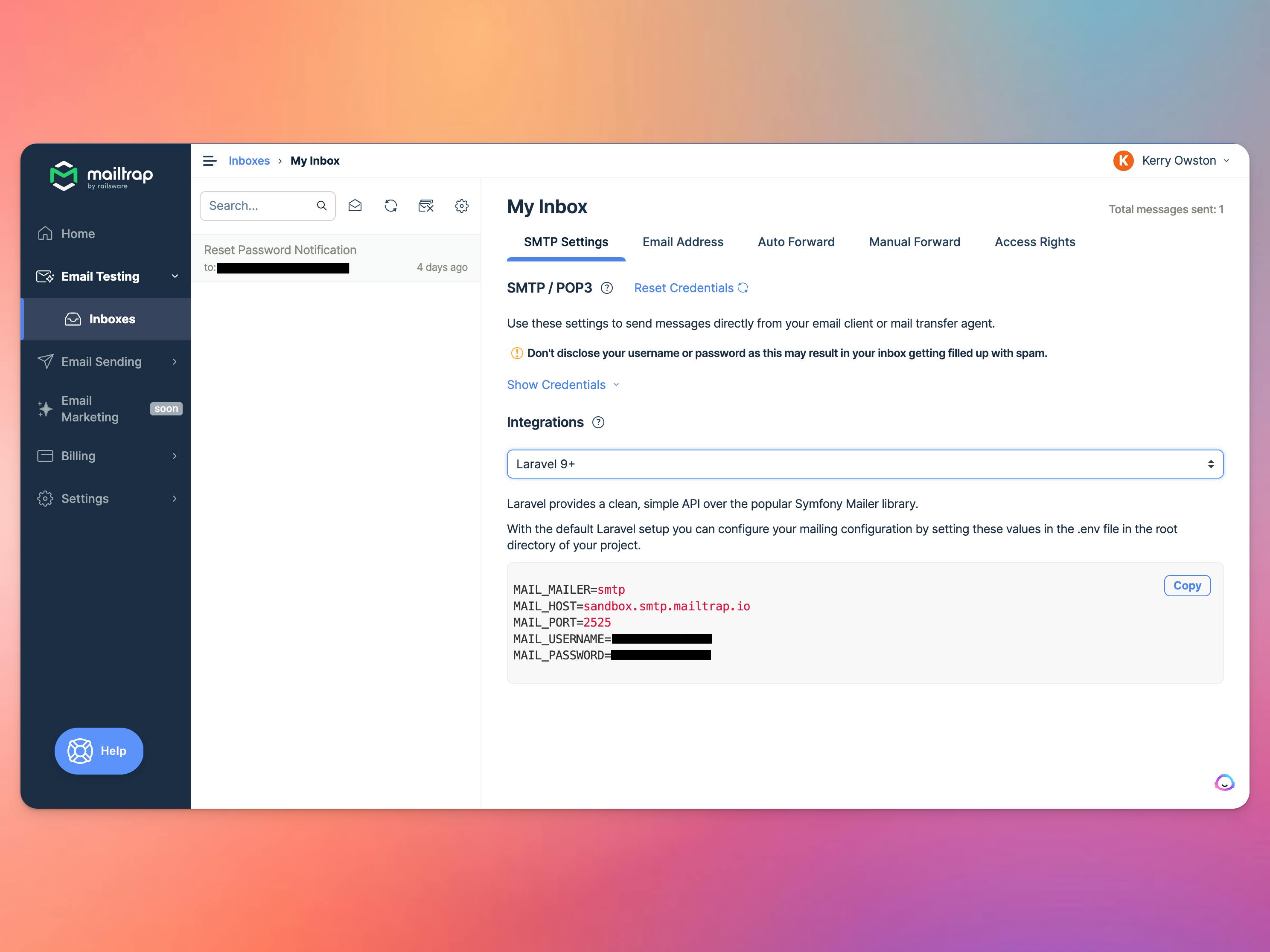
I added the new settings to my Laravel env file.
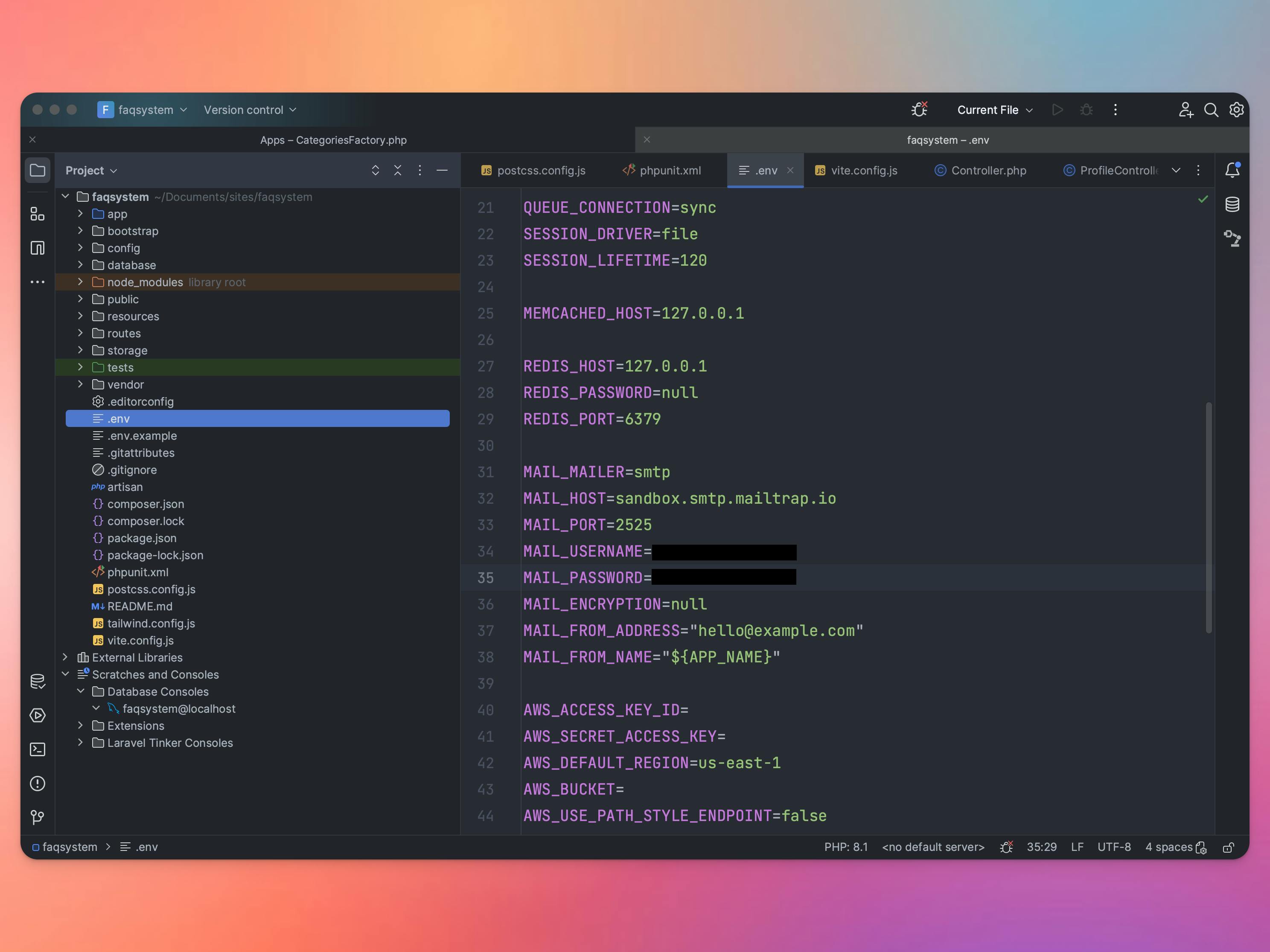
This meant that even though I didn't have an email configuration set up for the project Laravel Breeze could access the Mail Trap details in my .env on my local machine and direct my system emails there.
